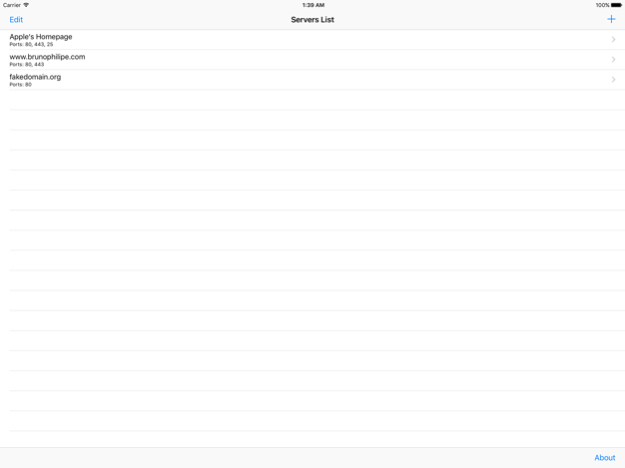Is It Down? – Uptime Checker Widget 1.4.1
Free Version
Publisher Description
Check for downtime in your favorite websites right from your Notification Center.
This is the perfect app for webmasters who need to check for their websites constantly during the day!
Features include:
・Limitless server list.
・Individual port testing.
・Individual port naming.
・Option to display ports in widget by name or by number.
More features are to be added soon, and feedback is always welcome.
If your port is always being marked as "down", make sure it is accessible via telnet, and not dropping the connection before the initial handshake.
Oct 11, 2016
Version 1.4.1
This app has been updated by Apple to display the Apple Watch app icon.
Fixes multiple crashes:
* Crash when user tries to set up a server entry with an invalid address
* Crash when removing server if that is the single server in the list
* Crash on extension while updating if server had an invalid address
* Crash on widget if user is using iOS 9
Other changes:
* Now ports don't need a name (label). Setting a port number is enough.
Thanks for all users that enabled sharing of anonymous crash reports. Those allowed me to check corner cases I failed to check by myself. New features are being worked on, including notifications on downtime, so stay tuned!
About Is It Down? – Uptime Checker Widget
Is It Down? – Uptime Checker Widget is a free app for iOS published in the System Maintenance list of apps, part of System Utilities.
The company that develops Is It Down? – Uptime Checker Widget is Bruno Philipe Resende Silva. The latest version released by its developer is 1.4.1.
To install Is It Down? – Uptime Checker Widget on your iOS device, just click the green Continue To App button above to start the installation process. The app is listed on our website since 2016-10-11 and was downloaded 18 times. We have already checked if the download link is safe, however for your own protection we recommend that you scan the downloaded app with your antivirus. Your antivirus may detect the Is It Down? – Uptime Checker Widget as malware if the download link is broken.
How to install Is It Down? – Uptime Checker Widget on your iOS device:
- Click on the Continue To App button on our website. This will redirect you to the App Store.
- Once the Is It Down? – Uptime Checker Widget is shown in the iTunes listing of your iOS device, you can start its download and installation. Tap on the GET button to the right of the app to start downloading it.
- If you are not logged-in the iOS appstore app, you'll be prompted for your your Apple ID and/or password.
- After Is It Down? – Uptime Checker Widget is downloaded, you'll see an INSTALL button to the right. Tap on it to start the actual installation of the iOS app.
- Once installation is finished you can tap on the OPEN button to start it. Its icon will also be added to your device home screen.